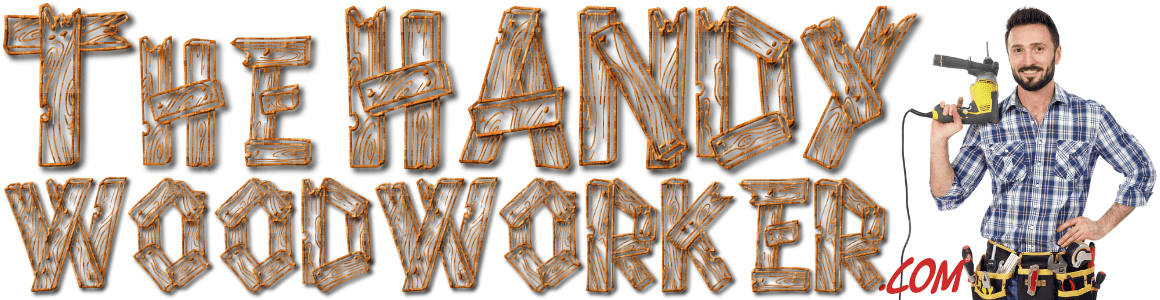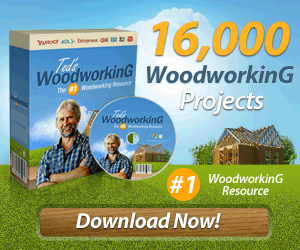Woodworking has become easier nowadays with the use of tools and technology. You can create a design for a piece of furniture and know the flaws before you even begin cutting the wood. An example of this tool is the Autodesk Fusion 360.
So, what is Autodesk Fusion 360? Is it the same as Autocad for woodworking?
Fusion 360 is a software application that helps you in creating and innovating products. It is a CAD with a three-dimensional rendering and is quite different from the traditional Autocad.
Features of Fusion 360
One characteristic that sets Fusion 360 apart from the old Autocad is the integration of CAM (computer assisted manufacturing). It supports solid, surface, T-spline, and mesh geometry, which is essential in woodworking.
Fusion 360 also has design validation and documentation. With this feature, you can validate your design and see if it’s functional before beginning the actual production.
The second feature of this package is its cloud computing capabilities. The software backs up your files into cloud storage and allows you to access it anywhere.
The third amazing feature is its system requirements. You can run the software on multiple platforms. You can also access your files through your mobile devices. With this feature, work is more streamlined, which is especially handy if you’re working with a team of woodworkers.
Importation and exportation of files are easy. All you need is to register a Fusion 360 account and remember your log-in details. Indeed, you might need an internet connection at first log-in. However, when you’re done with the first log-in, you can work offline. The Fusion 360 can run on Windows or Mac. It even has related Android or iPhone apps that you can download so you can work through your phone when you’re not home.
Who Can Use this Tool?
Prototype makers can benefit from using this tool. The tool has a validation and simulation process that helps them to see the flaw of the project.
Woodworkers can make the process of woodworking. Since the application has geometric functions such as t-spline, woodworkers will have the opportunity to make reinforcement into their design.
System Requirements
- Mac OS or Windows 7 minimum
- Processing unit with a 64-bit processor
- Memory: 3GB RAM (4GB or more recommended)
- Fast internet connection for installation and log-in
- At least a disk space of 3.5GB
- graphics Card (minimum 512MB RAM)
- Pointing device
So, is Fusion 360 the same with Autocad? The final answer is no. Although Autocad is excellent for designing, its features aren’t the same. This Autocad has limitations and doesn’t support functions that the Fusion 360 does.
How much does the Fusion 360 cost?
At first, you might find the cost of this application to be a little more expensive than those designing application. However, the benefits will exceed this cost in the long run. Errors are costly, and this application can help you minimize these errors.
Conclusion
Fusion 360 is the reinvention of CAD and the integration of CAM in one application. It doesn’t require much in terms of a computer system but may cost a few more than the traditional CAD. However, the benefits are more than enough to cover for the costly investment.